On this review we will focus more on the easier way to setup the ASUS RT-AX1800HP.
UNBOXING EXPERIENCE
Out from the box we have the following:
- ASUS RT-AX1800HP router
- Power Adapter
- 2x Power Plug (based on different region)
- RJ45 ethernet cable
- Quick Start Guide
- Warranty Card
- WiFi Setup Card
Based on our information, the "Green" sticker that was tagged as "Easy QR Code" is a new feature added on all ASUS and ROG routers making it more easier to setup. This means that new batch of ASUS and ROG router that has this sticker will have the WiFi Setup Card inside that contains pre-setup SSID Password and Local Login Access. Unlike before that you need to think of the SSID upon setting up the router, this batch already have a pre-configured access codes that can be access either scanning the QR code or input manually the codes.
With this additional feature, it will lessen the router setup 2-steps, the SSID password and the local login because you now have the default access option upon setup.
Don't worry you can definitely change them via settings tab on the ASUS router app after finishing the initial setup. This also adds more security on the initial setup phase since it already have pre-configured access, it will lessen the chance that other people can configure the router once it is initially turned on without the WiFi setup Card.
The Wifi Setup Card details are also in the details sticker on the router if ever you lost the said card. Please take note that when you customize the SSID, the WiFi Connection and WiFi Connection QR Code will no longer work.
TECHNICAL SPECIFICATION
We also noticed the the RT-AX1800HP doesn't have a USB port so no option for us to use our external drives as network storage.
DESIGN AND LOOKS
The ASUS RT-AX1800HP is a bit bigger compared to the RT-AX53U, though they have the same number of antennas, the RT-AX1800HP has more taller antenna and we think it can reach more wider range.
SETUP AND SPEED TEST
On our setup, we used the RT-AX1800HP on a small condo unit so we can definitely cover the whole unit. We have at least 24sqm of space and our internet plan has up to 25Mbps speed.
The current speed test we had is about 33.7Mbps Download and 24.4Mbps Upload while our test with the ASUS RT-AX1800HP, we had 34Mbps Download and 26.2Mbps Upload speed. The increase is not significant but the range is a bit further to the point we can still have 1 bar signal till the elevator which is around 50-75 meters away with more than 3 other units.
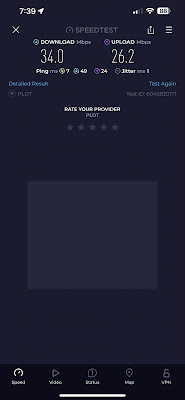 |
| Speed Test with RT-AX1800HP |
Setting up the ASUS RT-AX1800HP is the same as how we did it with the ASUS RT-AX53U but less 2 steps which are the SSID password setup and the local access setup.
First you need to download the ASUS Router App, if you want to make sure you are downloading the right app, you can scan the QR code from the router box
As you can see, we can scan the QR code from the WiFi Setup Card to connect to the router without a hassle. Please note we are using an Apple iPhone wherein the camera has capability to scan QR codes and we also think modern Android phones but if you have an older phone, you can just manually connect and input the WiFi Password you can also see in the WiFi Setup Card.
On the part where you need to input the SSID and its password, the new batch of ASUS routers already have a pre-configured answers and you can still separate the 2.4GHz and 5GHz band if you want, but please note that the default configuration password are only set on the 2.4GHz which is the default band SSID, if you want to change it to 5GHz, you can simply change the SSIDs based on what you see on the WiFi Setup Card.
On the local access part, you also have an option to configure it on your own or just use the default access. If you use the default configuration on the local access, it will not be provided once you finish setting up your router.
Please do note as well that the local access are on the info sticker of the router so if ever you lost the WiFi Setup Card, you can still check the router for details.
ADDITIONAL FEATURES
Aside from much better connection, the ASUS RT-AX1800HP also offers more features such as the AiMesh, allowing you to connect more than 1 ASUS router to extend your WiFi signal.
 |
| ASUS Router App showing AiMesh Connection |
On the ASUS Router App, you can also see how many devices are connected to your network, how many are wireless and how many are wired. ASUS Routers also has a feature called Parental Control, this feature allows you to manage your kids connection and number of hours they are connected. For security purposes ASUS also offers perpetual license for its AiProtection feature, this allows you to block malicious websites and detect infected devices.
CONCLUSION
The ASUS RT-AX1800HP router from ASUS is a good solution for small homes or businesses that requires more devices to connect to the internet. It can support 30-40 devices, and has wider range than the other entry level router from the brand.
The new setup features of the ASUS routers are also a good way to encourage non-techy users to setup their own routers. It also add security aside from the usual features it has like the AiProtection and Parental controls.
Based on our experience with the default ISP router and the ASUS router, the ASUS RT-AX1800HP provides more bandwidth to devices connected to it allowing it to easily access the internet without any buffering. We have experience less buffering on watching YouTube and Netflix after setting up the ASUS RT-AX1800HP. This adds more reason to stick with the router compared to the default router from your ISP.
Here at All of the Above, we will give the ASUS RT-AX1800HP a Silver Award, same as the RT-AX53U
The ASUS RT-AX1800HP is currently available in stores nationwide and we found that the price is PHP 3,950 at Datablitz (LINK HERE) so price to performance rating, we are giving it a 9/10. Design wise it is a bit bigger than the RT-AX53U so we are giving it a 8/10 rating for that. We also found out that there are some ASUS RT-AX1800HP that are not yet AiMesh ready (these are the first batch units that was not sold yet) but you can update it's firmware so it can support the AiMesh, and for the overall performance plus the easier setup we are giving it a 9/10 rating.
Overall we give the ASUS RT-AX1800HP a 8/10 rating.
How about you? Have you tried using any third party routers? If yes, how's your experience using them? Let us know if the comment below and we can talk more about it.



















0 Comments