In this review we will tell you our experience with an esports inspired gaming mouse from ASUS Republic of Gamers, the ROG Harpe Ace Aim Lab Edition.
Disclaimer that the unit in this review was lend to us by ASUS Philippines for testing and review but have no influence on what we will write about it.
SPECIFICATION
FOR ESPORTS, PRO PLAYER WANNA BE
On paper the ROG Harpe Ace was designed for esports players which most of the peripherals brand are leaning towards to, they usually have this set of peripherals they said to be engineered and based on professional players' wants and needs on a gaming mice. One of the main factor is the collaboration with Aim Labs, a training software you can download to practice your aim, flick and pretty much anything when it comes to gaming especially the FPS games or First-Person-Shooting games.
ASUS ROG has collaborated with Aim Labs to optimize the settings of the mouse thru the Aim Lab Software. In layman's term, you practice with Aim Labs, then you will get the most optimized setting you can apply on the mouse settings which will eventually make you more comfortable in games. The mouse settings the Aim Lab software give you can be applied on the ASUS software called Armoury Crate which you can download from their website it can also control all other products of ASUS and ROG.
On Aim Labs, once you use the ROG Harpe Ace Aim Lab Edition mouse, the software give the unique "training" option (technically the Aim Labs software will detect if you are using other mouse and will not show you the said options). The unique "training" option offers you mouse DPI training, angle tuning and liftoff distance. The settings given should be applied to the ASUS Armoury Crate after selecting the ROG Harpe Ace Aim Labs mouse.
Please note that this is not a one time setup, you can do it again and again and Aim Labs will give you different setting results and you can choose the best that suits you.
FOR NON GAMING USERS
Other features that we like about the ROG Harpe Ace Aim Lab Edition mouse aside from the Aim Labs collaboration are the specifications making your use of the mouse worth it. One of them is being light as feather with only 54 grams with out the cable and dongle. It is also ambidextrous that can be used either left or right handers. We also love the long battery life, this is with the help of removing the RGB ROG eye on the palm area to make the battery life longer than usual.
What we notice that it lack is the extra micro-switches (the mechanism under the left and right click) enabling their feature "Push Fit-Socket II design" which other ROG mouse have from the ROG Gladius lineup to the ROG Chakram. We thought that adding that option will also add weight on the mouse, which make us sad since having this feature will make the overall mouse life longer.
WHAT'S IN THE BOX
Inside the box it includes the following:
1 x ROG Harpe Ace Aim Lab Edition gaming mouse
1 x USB Dongle
1 x USB Dongle Extender
1 x ROG Paracord
1 x Quick start guide
1 x Warranty Booklet
1 x ROG x Aim Lab Sticker
3 x Mouse feet
1 x Thank you card
1 x Mouse Grip Tape Set(one-time stick)
We notice that the mouse accessories comes with grip tapes that they started with the Aimpoint models of ROG Gladius and Keris, these tapes are one use only and some users prefer to add it but for us, using it without the tape is more better.
Having a paracord USB cable is also a plus for us, it is much better that the rubber cables from the previous models that usually got damage overtime.
DESIGN AND IMPRESSION
The overall structure of the ROG Harpe Ace Aim Lab Edition is not your usual gaming/office mouse. It has matte finish which makes it more eye catching, though minimal scratches can be seen easily compared to other mouse with glossy finish. The Moonlight white version is a dirt magnet on the other hand, if your hands are sweaty, dark dirt will eventually creeps in the palm and the left and right click areas. The side buttons on the other hand are more better that the other models, it is a bit smaller than usual which makes it "invisible" like for those who are not used to using side buttons and the color is something unique.
We also notice that the DPI button is also under the mouse which is a good and bad placement depending on the user. If you are a gamer that is used to change the DPI every now and then on-the-fly, the DPI placement is bad but if you are a regular user that use only one DPI settings all the way, it is a good thing. The accidental changing of the DPI is something stressful especially if you are editing small details of a photo or video.
It also has a dongle compartment under the mouse making it more convenient if you always bring your mouse anywhere you go. The connection switch on the other had is also under the mouse.
The ROG Harpe Ace Aim Lab Edition supports all the grip types due to its elongated shape. When we use it, our reviewer uses palm grip which is more on long/bigger hands.
PERFORMANCE
The ROG Harpe Ace Aim Lab Edition has a great performance either in office use or gaming use. It glides smoothly on almost all surfaces, we are using a matte mousepad from Alpha. Using on other surfaces such as wood and cardboard is also good, it also does works on tiles and ceramic surfaces.
On gaming, we have improved our game play, with it's light weight we were able to move it more easier than other gaming mouse available in the market (well it depends on the user actually). For those who uses Aim Labs software can testify that using the software more frequently will improve your flicking or performance on FPS games.
Additional to all the good things about the ROG Harpe Ace Aim Lab Edition is the feature called Omni Receiver. This feature allows you to use 1 dongle for the ROG Harpe Ace and a ROG Keyboard. This can be configured using the ASUS Armoury Crate, but for now, the feature only works with the ROG Strix Scope II 96 Wireless keyboard but as per ASUS ROG, future peripheral models (wireless mouse and keyboard) will have this feature.
CONCLUSION
The ROG Harpe Ace Aim Lab Edition has an SRP of PHP 5,899 here in the Philippines. Price to performance wise, the price is a bit higher than other brands and even the same brand with other models. The Aim Lab collaboration is a nice to have but not a big deal since you can also practice on the software using other brand. The most performance factor is the DPI and sensor which we think the ROG Harpe Ace excel compared to other ROG mouse models.
The only cons we see on this model is the lack of the Push Fit-Socket II feature that extends the life of the mouse overall, which is a big factor for most mouse brand today.
For this the ROG Harpe Ace Aim Lab Edition will have a Gold Award because of the weight, performance it offers. The Omni Receiver feature is also a plus.
We are giving the ROG Harpe Ace Aim Lab Edition the following ratings. 10/10 for Design, 9/10 for performance, 7/10 for Price. Overall we give it a 8/10 rating.
How about you? what mouse are you using? Tell us your experience about it in the comment section below.





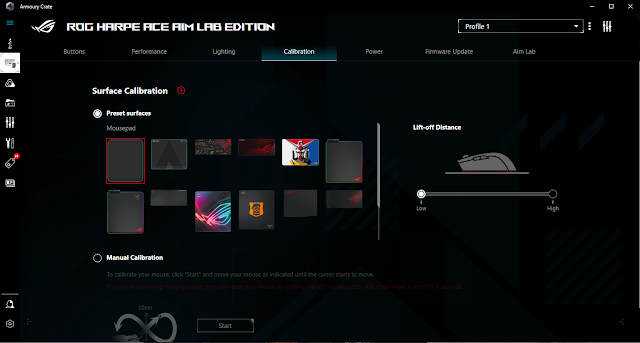











0 Comments